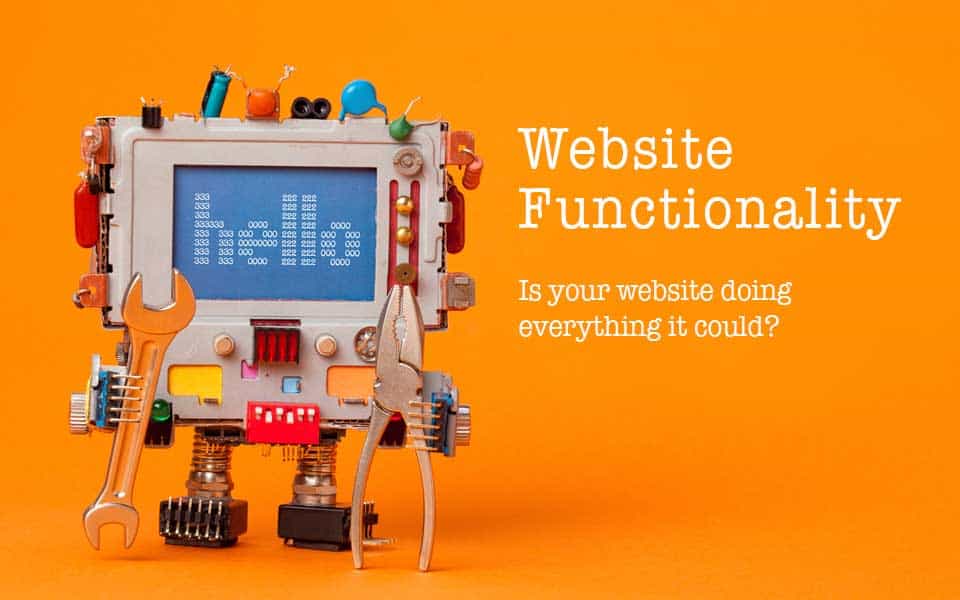It is a fact that your website is important to show off who you are and what you do. Your site IS the first place a person looks before ever thinking of doing business with you. We regularly tell clients that they should treat their website as an employee. When building your site, you need to ask what its job description is. It can save you lots of time and money, as well as increase profits both directly and indirectly. Whether you are building a new site or reviewing your site there are a lot of options that can built in. Whether new or older, now is the time to consider if my site is doing everything it can and should for me.
Here is a short list of a few features that could be included or added to most any website for you to consider:
1. Security – Never a fun area to deal with, but absolutely necessary to reduce the chance of harm to your site & reputation.
2. Backup – As we discussed in a previous article, this is absolutely vital! If your site goes down for any reason or many, how quickly can you get it back up?
3. Contact Forms – Advanced contact forms are not only a way for customers to contact you, but can be built with advanced features such as document submission and registration, which can include online processed fees.
4. Spam Protection and Disable Comments – we all get tired of those pesky comments coming past our desk, worst is seeing a comment from a spammer appearing on our site for all to see. Keep those down with simple spam protection or choose to disable comments all together.
5. Search Engine Optimization (SEO) – Boost your chances of being found when people are looking for your products and services online. Building a website is like setting up a billboard in the middle of a forest without SEO.
6. Analytics – Allows you to know who is coming to your site, how they found your site, when they visit, and what they are interested in. With this information, you can tailor your services or products as well as effectively target your marketing dollars.
7. Speed and Image Optimization, Performance, Caching – This can improve your visitor experience by loading your site faster than your competition. It has been shown that many will leave a slow website and move on to your competition.
8. CDN (Content Delivery Network) – Simply put a CDN takes copies of parts of your site and images on servers around the world. This process speeds up the load time of your site, as it is not only closer to the visitor, but also allows for multiple paths to get the content
9. Redirection – Having links on your site to other reliable and related sites helps you get noticed by search engines. Maybe you have a link to a survey or poll. Can you and do you link to these other sites without having clients leave your site completely?
10. User Registration, Membership, and Subscriptions – Are not just for those using shopping cart systems, although selling products and services via subscription and discounted memerbships is a great way to boost sales. You may need to restrict blogs, documents or pages to certain members and not the general public.
11. Emails and Newsletter – Does your site allow people to sign up and/or get notifications of new content? You should be building your list of users no matter if you use site content notification, MailChimp or Constant Contact.
12. eCommerce & eCommerce Customizers – All though there are many options to systems, do you have products or services that you could sell to a larger audience? Don’t limit yourself to those that can only come into your shop.
13. Social Media –Allow users to open a new browser tab of any or all of your social media accounts. Allow them to share pages, posts and products on their social media accounts and assist in your marketing efforts. Embed your Facebook or other social media accounts as a section of a page on your site, without ever having them leave your site.
14. Photo Slider – These can make sites engaging and dynamic. Many will allow text overlays and buttons to be added to encourage users to engage with other parts of the site.
15. CSS (Cascading Style Sheets) – Many sits are built with templates and some of those limit design and coloration for the site. Using the CSS editor in a site can allow you to break out of the box. If an editor is not built in, many site builders will allow you install a plugin to do so.
16. Download Manager – Do you have documents that you need to allow users or specific members download. These add-ins can allow this, as well as add additional features like online viewers before download.
17. Copyright Protection – If you have content you need to protect from others downloading, such as original designs, there are options to reduce those who would want to “borrow” your work.
18. Broken Link Checker – Not only can the content of your site change, but so can the sites that you link off to. If you can’t check your links very often, running a plug-in or add-in, can save you some effort. Be aware that it will not catch all of the items, as these look for “broken” links and are not checking to see if the content is what you first thought it was.
19. Affiliate and Advertisements – A good way to monetize a site is by having affiliate campaigns with other websites. Monetizing your site is not the easiest thing in the world, but it can increase profits. Be aware that before spending the time and effort, to check to see if you have enough traffic required by the affiliate or advertising company.
20. Classifieds & Listings Directory – If you decide to, you could sell ads directly on your site. You could also start a free listing directory for others to post information to share and then ramp up to sell the listings at a nominal fee, then being to bring in paid ads. In most cases, you will want to get a listing directory started to build up your audience and then begin to add paid classified with the verified traffic.
21. Multilingual and Translation – Have users that speak other languages? In most cases the search engine preferences of your users with simply translate the content on your page, but sometimes you need better, more accurate translators.
22. Restaurant Menu – Restaurants face the challenge of keeping their menus up to date. From printing them for use at the location to online ordering systems. Many of your patrons still want a quick way to see the menu in a clean, easily searchable format.
23. Page Builders – Making changes and creation of new pages simple with page and post builders that work a lot like word processing software. If you are using a site builder from your hosting company, you will likely have this already, but if you are building your own with HTML, WordPress, Joomla, or other, you can add on an editor that can really speed up site updates, corrections and new page or post creation.